|
In order to improve matters dramatically we now include a VEM 'Keep Alive'
service. This service is installed and configured automatically as you install
VEM. It runs with the installing users credentials and if you input a password
(optional) then it starts immediately polling the VEM Monitor site to ensure the
required ASP.NET assemblies are JIT compiled and ready to service recipient
click-thrus etc. If you choose to install using the logged-on users credentials
and do not enter a password then you will need, post-install, to go into
Administrative Tools > Services > VemKeepAliveService and enter a password there
to initially start it.
The executable and configuration file for the service can be found in the VEM
home folder. Using notepad you can easily edit the configuration file to program
the service to also poll the rest of your CRM site (and others) if you choose.
Credit goes to Stunnware for the concept and base code.
Relocatable VEM Monitor site
In response to requests we have enhanced the monitoring site to allow it to be
relocated to a different server from that hosting the CRM Application Role. You
may wish to use a different server for a number of reasons including wanting to
move the site to a DMZ (demilitarized zone), or to support multiple Application
Role servers (NLB).
To move the site outside the domain it's necessary to store some encrypted (MS
DataProtectionConfigurationProvider) network credentials in order to communicate
with the CRM webservices. In order to facilitate decryption and re-encryption on
the new server we have included a web utility that is only accessible on the
local server. Contact us for clarification if needed.
Enhanced Image Uploader
In prior releases CKFinder was used to provide uploading of images within the VEM
Template Editor. CKFinder does not work with a DMZ monitoring site and has
therefore been replaced with a new VEM Filemanager and proxy in order to support
remote file management. As installed VEM Filemanager stores the files in
(OrgName) folders under the monitoring site. Alternatively with some
customisation it can be configured towards an external ASP.NET website if
necessary.
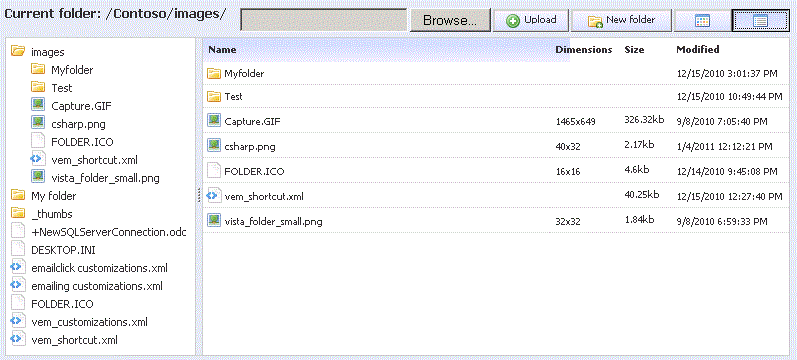
Landing Pages
VEM Landing Pages are created using standard email templates within CRM. Email
recipients usually reach a landing page by clicking on a dynamic link rendered
by VEM in response to markup for 'Confirm Subscriptions' or 'Manage Profile'.
This dynamic link conveys a context that ensures landing pages are personalised
for each recipient. The landing pages are rendered within the VEM Monitor
website and format the templates in a standard HTML compliant fashion. In
addition jQuery validation is used to ensure updating fields respecting CRM
attribute rules for max length, formating etc.
New in this release is the creation of click-thrus when a recipient uses a landing page to change their profile or confirm subscriptions. Analysis of these
events can then easily be achieved via a custom report.
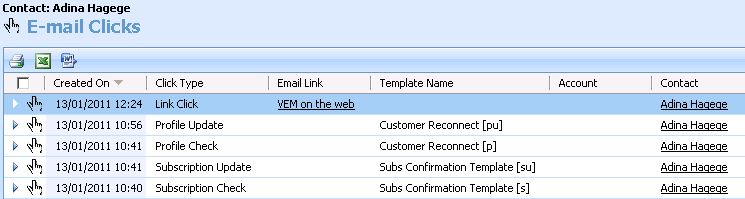
Dynamic Marketing Lists
We have also added support for Dynamic Marketing Lists in VEM - like the CRM2011
feature, this enables you to base a list on the result of an Advanced Find
Query. So if you wish to target all your customers in a geographic area for
example, just create and save a view representing all these customers and select
this as your Dynamic Query in a marketing list. Behind the scenes the VEM
Refresh Sync workflow ensures regular synchronisation, or you can use the VEM
Sync List workflow to manually synchronise the list.
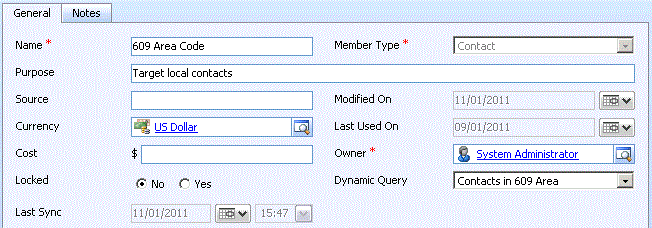
In case you're using VEM Subscriptions you may wonder whether you can still use
Dynamic Marketing Lists? If your customer has unsubscribed to a list you
certainly don't want list synchonisation to undo this preference. Well, the
answer is that you can, because we have also included an audit trail of list
subscriptions - and any unsubscribe preferences will be respected automatically
during the list synchronisation.
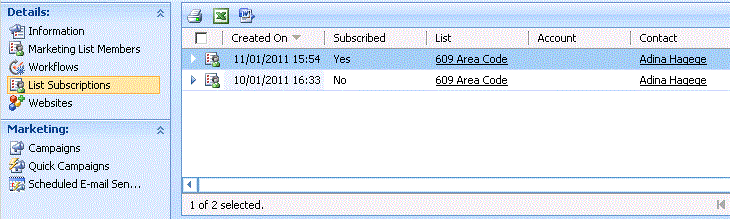
VEM User Security Role
There are a several security privileges required in order to use VEM's features.
The minumum set of these is now conveniently identified in this security role.
In order to allow users to use VEM features you can now simply add this role to
their security settings.
VEM Resolve Sender Workflow
You may have noticed that very often CRM does not resolve, or match, the sender
of incoming emails even through amongst accounts, contacts and leads the senders
email address can be found. This VEM workflow custom activity will attempt an
exhaustive search in order to resolve the sender and in the event none is found
it is easy to automatically create a new lead based on the unresolved
'submittedby' details.
|